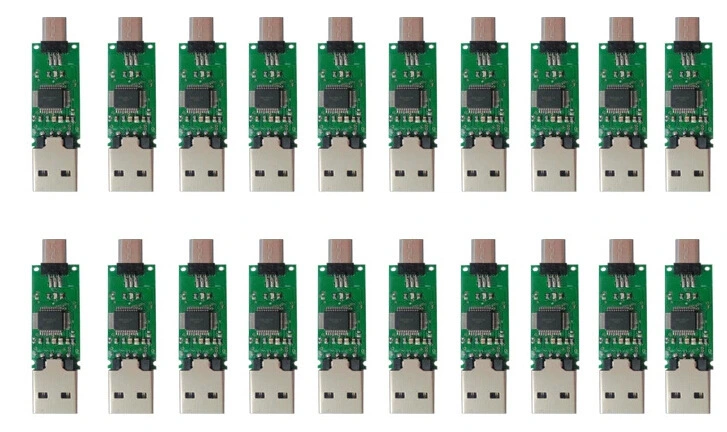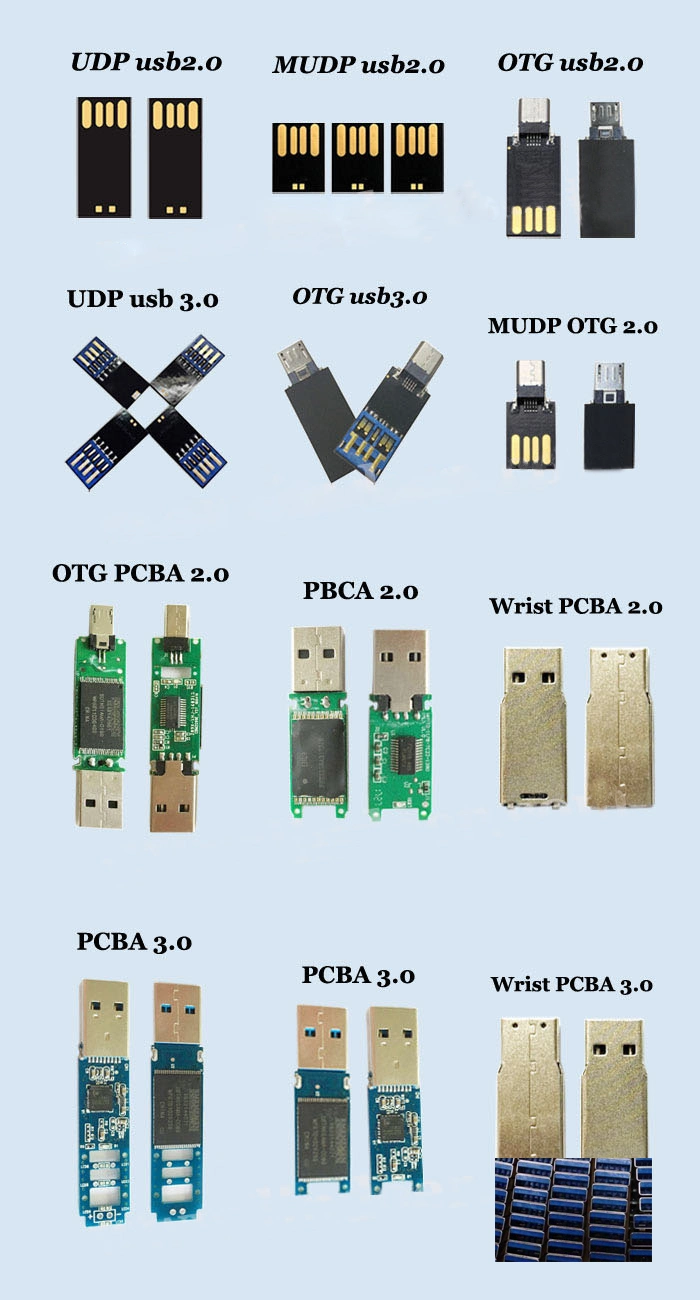Wholesale USB 2.0 OTG USB Chips 16GB Without Case Mobile Phone Flash Drive
Basic Info
| Model NO. | KT-UDP02 |
| Storage Capacity | Customized |
| Interface Type | USB 2.0 |
| Shape | Card |
| Material | Plastic |
| Open Style | Opening |
| USB Type | Common USB Disk |
| Color | Black |
| Function | Storage USB Disk |
| Security Check | Support Security Check |
| Transport Package | Box |
| Trademark | Keeptech |
| Origin | China |
| HS Code | 8523511000 |
| Production Capacity | 1000PCS/Day |
Product Description
Wholesale USB 2.0 OTG Chip USB PCBA Chip Without Housing USB Pendrive Chip Mobile Phone Flash Drive
SPECIFICATION
-PCB&PCBA USB flash -Competitive Price,High Quality -OEM PCBA are welcome - Contract Manufacturing- Engineering Services- Product Design
PCBA assemble capability:Quantity Prototype&Low Volume PCB Assembly,from 1 Board to 250,is specialty,or up to 1000Type of Assembly SMT,Thru-holeSolder Type Water Soluble Solder Paste,Leaded and Lead-FreeComponents Passive Down to 0201 size BGA and VFBGA Lead-Free Chip Carriers/CSPDouble-sided SMT AssemblyFine Pitch to 0.8milsBGA Repair and Re-ballPart Removal and ReplacementBare Board Size Smallest:0.25*0.25 inchesLargest :20*20 inchesFile Format Bill of MaterialsGerber filesPick-N-Place file
Types of Service Turn-key,partial turn-key or consignmentComponent packaging Cut Tape,Tube,Reels,Loose PartsTurn Time Same day service to 15 days service
Technical requirement for PCB&PCBA assembly:Ø Professional Surface-mounting and Through-hole soldering TechnologyØ Various sizes like 1206,0805,0603 components SMT technologyØ ICT(In Circuit Test),FCT(Functional Circuit Test) technology.Ø Nitrogen gas re-flow soldering technology for SMT.Ø High Standard SMT&Solder Assembly LineØ High density interconnected board placement technology capacity.Quote requirement for PCB&PCBA assembly:Ø Gerber file and Bom listØ Clear pics of PCBA or PCB sample for usØ Test method for PCBAØ Quality control system
| DETAILED IMAGES |
|
| OUR SERVICE |
| Data Service | Data Service We offer a variety innovative options to deliver your custom content, whether it is a simple PDF catalog, a web page set to prompt the user for launch, or a dazzling Flash presentation with your sales pitch. Our preload options can add power and lasting impact to your promotional marketing campaign. |
Standard Preload We copy your content to your flash drives and users can access it at well. Perfect for a "soft sell" or for distributing software and other data content to users who know what they're getting. | Custom Icon Creation A customized icon to replace the default drive icon associated with your Flash Drive device. A very popular option for Portable Media Player orders, value-added resellers, and software/media distributors. | Auto Run USB Autorun supercharges your USB's autorun by giving you more control over what happens when you plug a drive in. It lets you completely bypass Windows' autorun prompt while still getting the desired result. |
Non-Erasable Content Make all or some of your preloaded content files non-erasable by locking them in a CD-ROM partition. Your PC will treat this section of your Flash Drive storage space as if it were a CD that cannot be deleted or overwritten. | Hidden Files Choose to have certain files hidden from normal user access, such as support-files that may clutter an otherwise well-organized Flash Drive or data-collecting files that cannot be locked nor compromised. | Serialization Service Select a range of hexadecimal values to be serialized in each unit's device properties. Data is supplied electronically via WeTransfer, FTP, CD-R, DVD-R or Flash Drive. |
| RELATED PRODUCTS |
|
| OUR COMPANY |
|
| FAQ | |
1. How do I use a USB Flash Drive? Just plug your USB Flash Drive into the USB port of your computer or other USB-equipped device. If the flash drive has a light (LED), it will flash to indicate it's operational. Your computer may recognize a new drive has been detected, and prompt you to open the drive (or run files already on the drive). Choose the option to 'open' or 'explore' the new drive.If you are running Microsoft Windows as an operating system, you can also see the new drive by clicking 'My Computer' on the 'Start' menu which lists all your computer's drives, including the flash drive. Double click the flash drive to open it. Drag the files you want to copy to the flash drive into the folder that appears on your screen. Your files are now transferred to your USB Flash Drive (normally instantly but can it take a little longer if the files are big). You can unplug your flash drive at any time, as long as files are not being read from or written to the flash drive. Ensure the LED is not flashing if your device has one. To transfer the items on your USB Flash Drive onto another computer, explore the files on the flash drive as above, and the drag them to a location on the new computer. | |
2. What distinguishes quality products? To guarantee quality of our products, Keeptech exclusively uses Brand memories, meaning products from one of the four leading manufacturing companies: Samsung, Hynix, Toshiba, Intel and Micron. The high quality of these memory chips is translated into actual high capacity of the USB flash drive.Another essential feature is represented by the reading and writing speed of the chip, which is usually between 3-6MB/s for writing and between 12-16MB/s for reading. Performance does not only depend on the memory chip, but also by the "controller", another essential part of USB flash drives. This is the reason why Keeptech only uses controllers made in Taiwan by manufacturers like Alcor, Ite, Smi and Phison. Using these memory chips enables us to offer a life-long guarantee on all products, with free replacement of non-operating parts. | |
3. Why would the price change daily? The price for flash drives changes daily according to the market trend based on supply and demand, as with most popular commodities exchanges. On the one hand, manufacturers (Samsung, Hynix, Intel, Toshiba, Micron) must maintain the right level of supply on the market, and, on the other hand, many multinational companies like Apple, Sony and Nokia have the ability to modify prices of memory devices as a result of order settlements that can absorb a large part of the chips on the market. The price of USB flash drives thus changes according to the Flash memory price trend, since the chip is the main item that costs and affects between 50% and 80% of the total. The price trend of memory chips can be constantly monitored by registering at the website keeptech.en.made-in-china.com (category "USB 2.0/USB3.0"). | |
4. What is the real capacity for different storage? 512 MB, around 470 MB.1 GB, around 950 MB.2 GB, around 1.85 GB.8 GB, around 7.58 GB.16 GB, around 14.5 GB. 32 GB, around 29.8 GB.64 GB, around 59.7 GB.128 GB, around 119.2 GB.256 GB, around 238.4 GB. | 5. Why Choose Us? Free preload up to 100MB.LOGO PrintingFast DeliveryFactory Price GuaranteeFree SamplesQuick TurnaroundRush-time Service10 Years of experienceExcellent customer service. |
6. Can I get a sample before order? Yes. We can send you one free sample without branded logo. There will be additional cost if you want a branded sample with your own logo. You can confirm the order after we send you the sample picture or when you receive the real sample. The sample cost can be refunded to you when you place the order. Please note that you will pay for the shipping cost. You may send us your DHL, UPS, TNT or FedEx account number, or you can also use our shipping agent which is cheaper. | |
| CONTACT US | |
Please send us your inquiry(Including item number, order quantity, USB capacity, logo, packaging, accessory requirements, and questions), then we can send you a formal quotation and digital proof. We can be reached at Trade Manager, Email, Telphone, WeChat, Skype and WhatsApp. Contact us now to get fast reply.
| |